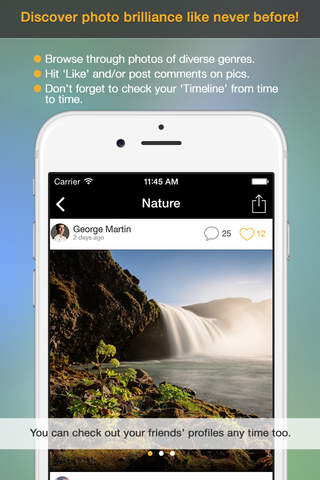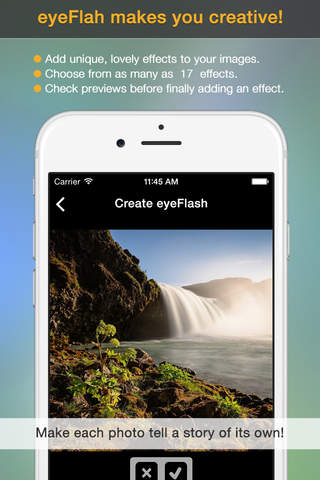eyeFlash app for iPhone and iPad
Developer: EYEFLASH INC
First release : 04 Mar 2015
App size: 19.6 Mb
Not sure which one of your photos or videos is the best?
eyeFlash will share a group of photos or videos with you friends, and will then have your friends vote on their favorite. Once your friends have voted eyeFlash will notify you telling which picture your friends has voted as the best.
Features
Whichever photo or video
• 17 amazing image effects.
• Lots of photo-browsing options.
• Easy profile setup.
• Commenting on and voting your friends’ images.
• Making your favorite pics everyone else’s too.
eyeFlash brings to you all these - and much more. On this unique, user-friendly, interactive image-sharing app, you can show off your creative side like never before. On eyeFlash, every picture looks breathtaking. Don’t take our word, check it out for yourself!
There are a whopping 17 different effects that you can use on images uploaded in the eyeFlash app. From StillCharm to Glowlight, you can pick the effect that suits the mood and tone of any picture the best. All the effects are neatly organized near the bottom of the screen. Tap along, and become an artist. Cool, right?
eyeFlash doubles up as a lovely photo-sharing based social networking app as well. You can browse through different genres of pictures - uploaded by fellow-users of the app (including, of course, your friends). Share your love for any snap by ‘liking’ it (note the heart sign on the top right of the pics). You can post your thoughts on any snap as comments too.
There are ample scopes to personalize your own eyeFlash profile. You can take your pick from two different themes for your profile. For cover/profile photo, you need to upload a nice, HQ picture of yours. After all, people would like to see a face behind the photos you upload!
Adding effects to your pictures in eyeFlash is an extremely easy process. All that you have to do is tap on any of the effects, check out the preview, and tap on the ‘check’ sign to confirm. And what if you do not like any effect? Simple - just tap the ‘cross’ tab, and move on to the other effects.
Wondering how many photos you can upload on eyeFlash? No limits! On this free interactive photo-sharing and image-editing app, you can add as many snaps as you want. Click, upload, add effects - that’s the 3-step formula you have to follow. No need to delete any of your older photos - ever!
Other highlights of Sting include:
• Smooth in-app navigation.
• Timeline view option (newsfeed format).
• Option to compare same pictures with different effects.
• Chance to share your favorite snaps.
• Easy networking (liking and commenting on pictures).
• Photo previews.
• 100% bug-free assurance.
Bring creativity at your fingertips with eyeFlash. This all-new image-based mobile app would make an artist out of you!
END USER LICENSE AGREEMENT (EULA):
--------------------------------------------
Before downloading the app, you agree to the following:
- There is no tolerance for objectionable content.
- Moderator flags are available to report inappropriate content and offensive users.
- We will act on objectionable content reports within 24 hours by removing the content and ejecting the user who provided the offending content
- We will also ban users who violate the terms of this EULA.
--------------------------------------------